Expand and narrow searches
Expand by adding search terms
Simply start by typing in a single search term. It is likely that you will get too many results, many of which will not be very relevant. Adding a second search will render your search more specific. After all, both search terms need to occur in the websites or documents found. The results will be fewer, but more specific. You could add yet another search term if you are still not fully satisfied with the results. Continue in this way until you have enough useful and relevant search results.
Example:
In the following example, the number of search terms is constantly added to. You continue combining in this way until the result consists of enough relevant hits.
In Business Source Premier the first search term used is new products. The search term marketing is added to this, and finally the search term strategy. As you can see, the number of hits is reduced.
Step 1: searching with a single search term: new products
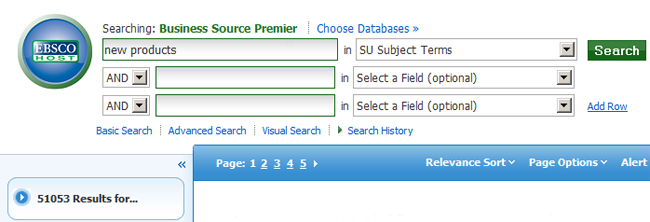
Step 2: adding a second search term to specify: marketing
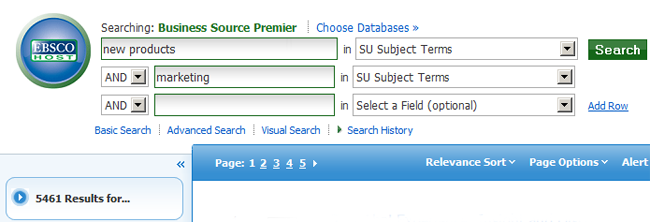
Step 3: adding a third search term to specify even further: strategy
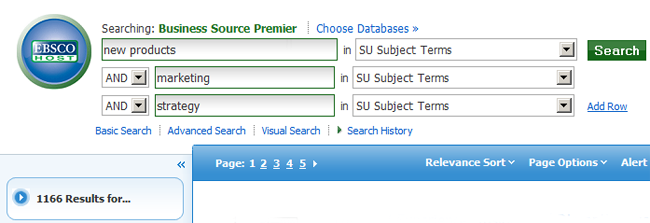
Narrow by leaving out search terms
This search method works the other way around from the one described above. Here, you start off with a large number of search terms which you believe need all occur in your search results. You enter all of these in sequence in the search box. It may be that you will end up with too few search results because there are too few websites and/or documents in which all of these terms occur. In this case, leave out one of these search terms. Now look at the search results. If you still have too few results, leave out yet another search term. Continue in this way until you are satisfied with the search results.
