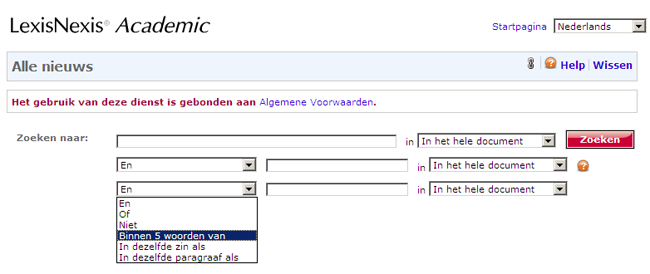Nice to know
Proximity operators
Proximity operators could be used to indicate that your search terms must occur close to each other in the document. If the search terms occur in close proximity, they are probably interrelated. The most commonly used proximity operators are:
| NEAR | Used when the order in which the terms occur in the search results is not important. Example: “day care” NEAR Amsterdam |
| ADJ | Used when the terms need to occur in a specific order in the search results. Example: “day care” ADJ Amsterdam [first day care, then Amsterdam] |
It is often possible to indicate how many words may occur between the used search terms in the documents found. This is done by adding a number (N) to the operator.
NEAR/N |
A maximum of N words may occur between the search terms in the search result; the word order is not important. Example: kinderopvang NEAR/3 Amsterdam |
| ADJ/N | A maximum of N words may occur between the search terms in the search result, all in the order indicated. Example: “day care” ADJ/3 Amsterdam |
Some databases and search engines use different words or codes as operators. To make sure, use the help option which is often provided.
Tip: Google uses the operator “AROUND”. Example: “day care” AROUND(3) Amsterdam
Sometimes, the NEAR function is included in a database search screen by default. In the following example from database LexisNexis, no more than five words may occur between the search terms.